小程序tabbar-小程序tabbar页面刷新
发布时间:2023-03-14 11:06 浏览次数:次 作者:佚名
首先我们先看一下具体功能

一、修改app.json 文件,将tabBar修改为自定义tab,list 保持不变,最多5个
- "tabBar": {
- "custom": true,
- "list": [{
- "pagePath": "pages/main-HY/index",
- "text": "货源",
- "iconPath": "/images/tabbar/货源icon48*48@2x.png",
- "selectedIconPath": "/images/tabbar/货源icon@2x.png"
- },
- {
- "pagePath": "pages/main-SXY/index",
- "text": "商学院",
- "iconPath": "/images/tabbar/商学院icon@2x.png",
- "selectedIconPath": "/images/tabbar/商学院icon48*48@2x.png"
- },
- {
- "pagePath": "pages/main-DZZX/index",
- "text": "店主中心",
- "iconPath": "/images/tabbar/店主中心icon@2x.png",
- "selectedIconPath": "/images/tabbar/店主中心icon48*48@2x.png"
- }]
- },

二、在项目的根目录新建 custom-tab-bar小程序tabbar,这个文件就是微信已经帮我们定义好了,只需要新增文件,就可以微信自动读取


三、custom-tab-bar/index.wxml 写入,官网中提供,使用cover-view 标签来操作,目前我这边是使用view,因为cover-view 在向上滑动的时候,会带着tab 一起拖上去,不太好看小程序tabbar,
-
-
-
-
-
-
-
- {{item.text}}
-
-
{{item.text}} -

四、custom-tab-bar/index.js 写入
- // custom-tab-bar/index.js
- Component({
- /**
- * 组件的属性列表
- */
- properties: {
- },
- /**
- * 组件的初始数据
- */
- data: {
- selected: 0,
- color: "#7A7E83",
- selectedColor: "#FF1C6C",
- "list": [{
- "pagePath": "/pages/main-HY/index",
- "text": "货源",
- "iconPath": "/images/tabbar/货源icon48*48@2x.png",
- "selectedIconPath": "/images/tabbar/货源icon@2x.png"
- },
- {
- "pagePath": "/pages/main-SXY/index",
- "text": "商学院",
- "iconPath": "/images/tabbar/商学院icon@2x.png",
- "selectedIconPath": "/images/tabbar/商学院icon48*48@2x.png"
- },
- {
- "pagePath": "/pages/main-DZZX/index",
- "text": "店主中心",
- "iconPath": "/images/tabbar/店主中心icon@2x.png",
- "selectedIconPath": "/images/tabbar/店主中心icon48*48@2x.png"
- }
- ]
- },
- /**
- * 组件的方法列表
- */
- methods: {
- // switchTab(e) {
- // const idx = e.currentTarget.dataset.index
- // const path = e.currentTarget.dataset.path
- // this.setData({
- // selected: idx
- // })
- // if (this.data.selected==0) {
- // wx.switchTab({
- // url: '/pages/main-HY/index',
- // })
- // }else if(this.data.selected==1){
- // wx.switchTab({
- // url: '/pages/main-SXY/index',
- // })
- // }else{
- // wx.switchTab({
- // url: '/pages/main-DZZX/index',
- // })
- // }
- // console.log(this.data.selected, idx)
- // },
- switchTab(e) {
- let that = this
- const idx = e.currentTarget.dataset.index
- const path = e.currentTarget.dataset.path
- // 跳转页面
- wx.switchTab({
- url: path,
- })
- that.setData({
- selected: idx
- })
- }
- }
- })

五、custom-tab-bar/index.wxss 写入
- /* custom-tab-bar/index.wxss */
- .tab-bar {
- position: fixed;
- bottom: 0;
- left: 0;
- right: 0;
- height: 150rpx;
- background: white;
- display: flex;
- padding-bottom: env(safe-area-inset-bottom);
- border-radius: 30rpx 30rpx 0 0;
- border-top: 1px solid #eaeaea;
- z-index: -1;
- }
- .tab-bar-item {
- flex: 1;
- text-align: center;
- display: flex;
- justify-content: center;
- align-items: center;
- flex-direction: column;
- }
- .tab-bar-item cover-image {
- width: 27rpx;
- height: 27rpx;
- }
- .tab-bar-item cover-view {
- font-size: 10rpx;
- }
- .txt{
- font-size: 24rpx;
- color: #333333;
- }
- .fontWeight{
- font-weight: bold;
- }
- .bg_rec{
- font-size: 24rpx;
- color: #FF5224;
- }
- .center_img{
- width: 46rpx;
- height: 44rpx;
- /* position: fixed; */
- transform: translate(-50%);
- /* left: 50%; */
- }
- .center-has-noimg{
- bottom: 26rpx;
- z-index: 10;
- }
- .center-has-image{
- bottom: 20rpx;
- z-index: 11;
- }
- .transcribe{
- width: 750rpx;
- height: 288rpx;
- background: #FFFFFF;
- position:fixed;
- bottom: 0;
- display: none;
- }
- .switchover{
- background:#fff;
- width: 100%;
- height: 288rpx;
- background: #FFFFFF;
- }
- /* .switchover{
- border: 1rpx solid red;
- } */
- .switchover-img{
- height: 144rpx;
- margin-top: 30rpx;
- display: flex;
- justify-content: space-evenly;
- align-items: center;
- }
- .switchover-icon{
- width:124rpx;
- height:124rpx;
- }
- .disagreement{
- width:22rpx;
- height:22rpx;
- }
- .disagreement-pris{
- text-align: center;
- }
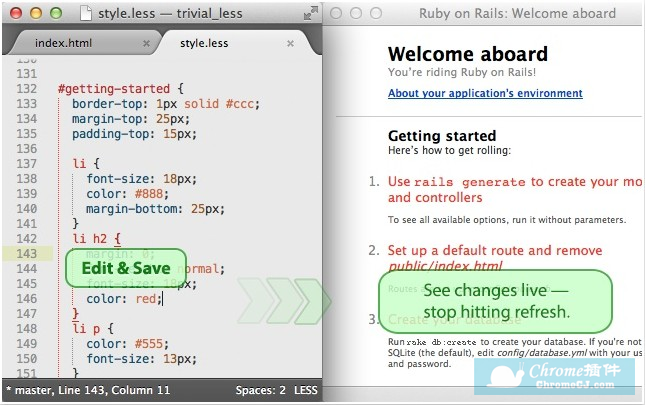
六、总结踩过的坑
1. 进入首页,点击其他tab,页面会刷新,tabindex 会再次回到首页
解决方案:在每个 switchtab页面 中写入以下 ,( switchtab页面为tabBar 中list 配置的页面)
- onShow:function (params) {
- if (typeof this.getTabBar === 'function' && this.getTabBar()) {
- this.getTabBar().setData({
- selected: 0 // 数字是当前页面在tabbar的索引,如我的查询页索引是2,因此这边为2,同理首页就为0,消息中心页面为1
- })
- }
- },
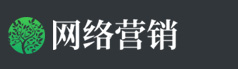

 上一篇
上一篇 








