python 3 字符串-串是字符的有限序列
在上一篇文章中,我们学习了如何获取字符串的子串以及len()和split()方法。 在本文中,我们将继续学习字符串的一些操作方法。
1.join()方法
join()的作用与split()刚好相反,用于连接一系列子串。
语法:'str1'.join(str)
参数说明:
str1:定界符,放在多个字符串连接位置。
str:要连接的元素,可以是序列、字符串、元组、字典
#对列表进行操作(以'*'隔离符进行隔离)
str1 = ['hello','python','world','very good']
print("*".join(str1))
#对元组进行操作(以'.'隔离符进行隔离)
str2 = ('hello','python','world','very good')
print(".".join(str2))
#对字典进行操作(以';*'隔离符进行隔离)
str3 = {'hello':1,'python':2,'world':3,'very good':4}
print(";*".join(str3))
#对字符串进行操作(以';'隔离符进行隔离)
str4 = 'Hello Python'
print(";".join(str4))运行结果:
hello*python*world*very good
hello.python.world.very good
hello;*python;*world;*very good
H;e;l;l;o; ;P;y;t;h;o;n运行截图:
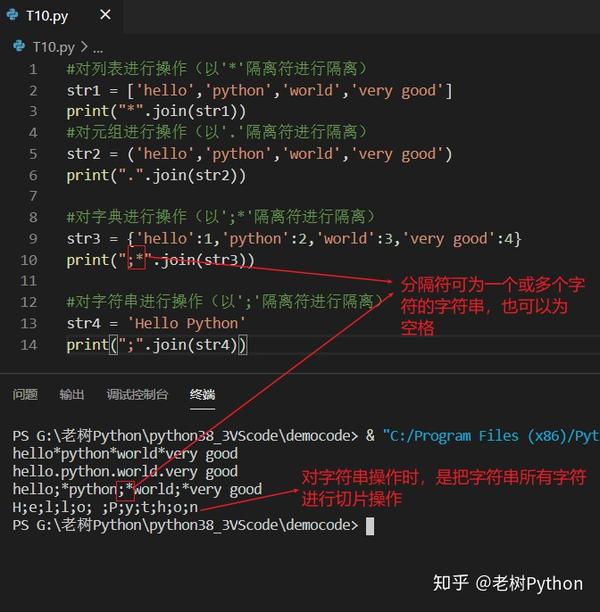
二、用'+'拼接字符串
Python 使用加号 (+) 作为字符串的连接运算符。 两个字符串拼在一起有一种特殊的写法python 3 字符串,不能算是真正的拼接字符串。
str1 = "Hello,"
str2 = "Python"
str3 = "Hello," "Python"
print(str3)
print(str1+str2)
print(str1str2)运行结果:
Hello,Python
Hello,Python
Traceback (most recent call last):
File "g:/老树Python/python38_3VScode/democode/T10.py", line 7, in
print(str1str2)NameError: name 'str1str2' is not defined 运行截图:
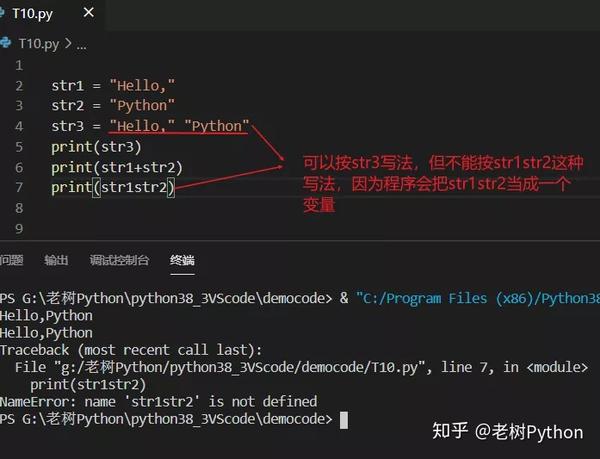
三、str()方法和repr()方法
我们已经学习了 int() 和 float() 的互换。 str() 和 repr() 方法都将值转换为字符串。
str1 = "数字转化为字符串:"
num = 66.8print(str1+str(num)) #用str()方法
print(str1+repr(num)) #用repr()方法
print(str1+num) #字符串和数字直接拼接运行结果:
数字转化为字符串:66.8
数字转化为字符串:66.8
Traceback (most recent call last):
File "g:/老树Python/python38_3VScode/democode/T10.py", line 5, in
print(str1+num) #字符串和数字直接拼接
TypeError: can only concatenate str (not "float") to str 运行截图:
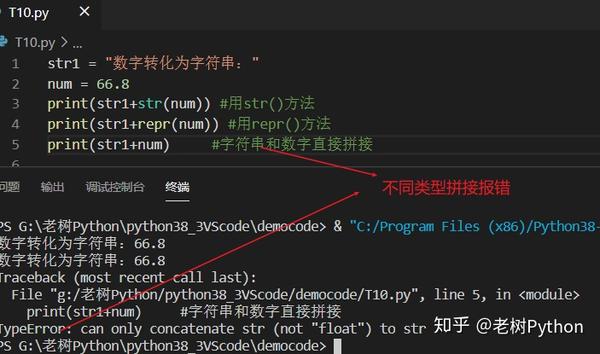
repr() 还有一个函数,它将以 Python 表达式的形式表示值。
str1 = "Hello Python world"
str1 = 'Hello Python world'
print(str1)
print(str(str1))
print(repr(str1))
print(repr(str2))运行结果:
Hello Python world
Hello Python world
'Hello Python world'
'Hello Python world'从上面的结果可以看出,使用repr()方法对字符串进行了处理,可以输出字符串的内容和引号。
3.使用input()获取用户输入的字符串
input()方法用于生成提示给用户,然后获取用户输入的内容。 由于input()方法总是将用户输入的内容放入一个字符串中,所以用户可以输入任何内容,而input()总是返回一个字符串。
msg = input("请输入你的内容:")
print("你输入了:",msg)
print("输入类型:",type(msg))我们用字符串和数字运行了两次
运行结果:
#第一次
请输入你的内容:你好
你输入了:你好
输入类型:
#第二次
请输入你的内容:5.88
你输入了:5.88
输入类型: 运行视频:
4.字符大小写转换
str1 = "hello python worLD,我要学编程"
print(str1.capitalize()) #产生新的字符串,首页字母大写,其他字母全部小写
print(str1.title()) #产生新的字符串,每个单词都首字母大写,其他字母全部小写
print(str1.upper()) #产生新的字符串,每个字符都全转成大写
print(str1.lower()) #产生新的字符串,每个字符都全转成小写
print(str1.swapcase()) #产生新的字符串,每个字母大小写转换
print(str1) #检查原字符串还在不在运行结果:
Hello python world,我要学编程
Hello Python World,我要学编程
HELLO PYTHON WORLD,我要学编程
hello python world,我要学编程
HELLO PYTHON WORld,我要学编程
hello python worLD,我要学编程运行截图:
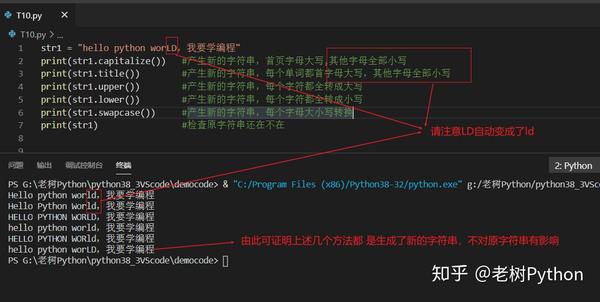
5.格式化
center()、ljust() 和 rjust() 这三个方法用于对字符串进行排版。
>>> str1 = "Python"
>>> str1.center(15,"*")
'*****Python****'
>>> str1.center(15)
' Python '
>>> str1.ljust(15,"*")
'Python*********'
>>> str1.rjust(15,"*")
'*********Python'
>>>6.字符串格式化
在我们学习的Python3+中,有很多字符串格式化的方法。 我们这里只介绍三种常用的格式化方法,分别是placeholder(%)、format、f-Strings(Python3.6+适用)
6.1 占位符(%)
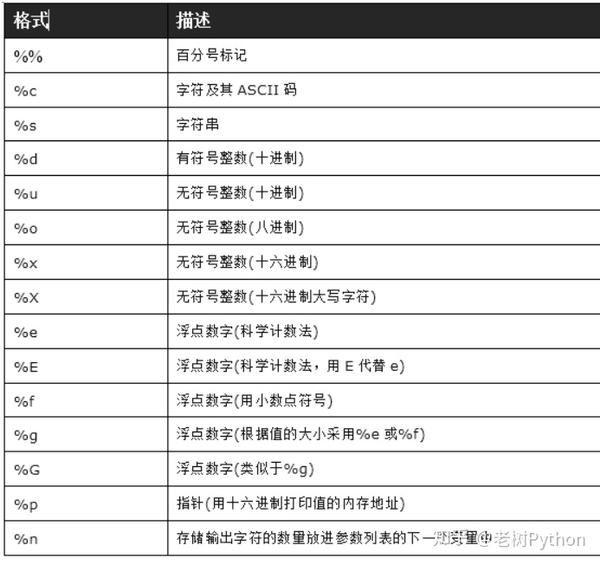
name = "David" # %s
age = 18 # %d
m = 2.25 # %f
print("我的名字是:%s"%name)
print("我的年龄是:%d"%age)
print("%.3f"%m) # .3f 代表保留小数点后三位
print("%.6f"%m) # .6f 代表保留小数点后六位
运行结果:
我的名字是:David
我的年龄是:18
2.250
2.2500006.2 格式()方法
name = "David"
age = 18
str1 = "我的名字是:{}".format(name)
print(str1)
str2 = "我的名字是:{},我的年龄是:{}".format(name,age)
print(str2)
str3 = "我的年龄是:{1},我的名字是:{0}".format(name,age)
print(str3)
str4 = "我的年龄是:{age},我的名字是:{name}".format(name=name,age=age)
print(str4)运行结果:
我的名字是:David
我的名字是:David,我的年龄是:18
我的年龄是:18,我的名字是:David
我的年龄是:18,我的名字是:David运行截图:
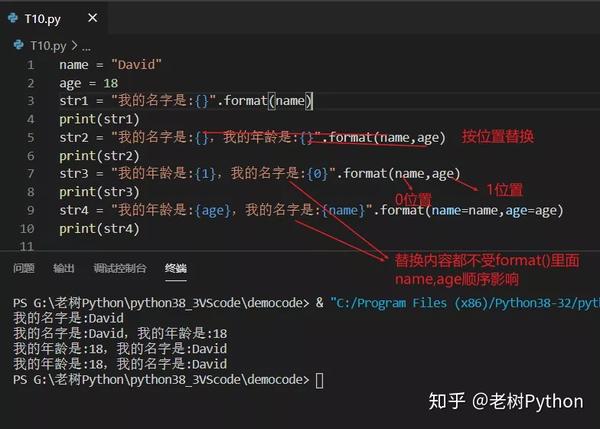
6.3 字符串插值 f-String
Python 3.6 中增加了一种新的字符串格式化方法。该方法允许您在字符串常量中嵌入 Python 表达式
name = "David"
age = 18
num = 10
str1 = f'我的名字是:{name}'
print(str1)
str2 = f'十年前年龄:{age-num};十年后年龄:{age+num}'
print(str2)运行结果:
我的名字是:David
十年前年龄:8;十年后年龄:28三种格式化方法大家可以了解一下python 3 字符串,用到的概率还是挺高的。
七、其他方法
isalnum() 是否为字母或数字 isalpha() 检查字符串是否仅由字母(包括汉字)组成。 isdigit() 检查字符串是否仅由数字组成。 isspace() 检测是否为空白字符 isupper() 是否为大写字母 islower() 是否为小写字母
该方法不再举例,请参考第四节:字符大小写转换中的方法自行理解。
结语:在本篇文章中,我们继续学习了字符串的一些常用操作方法。 字符串的学习到此结束,可以继续看资料和Python文档。 在下一篇文章中,我们将了解 List 类型。
原创不易,喜欢就点个赞吧,关注吧!
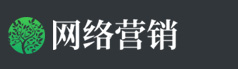

 上一篇
上一篇 








